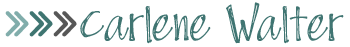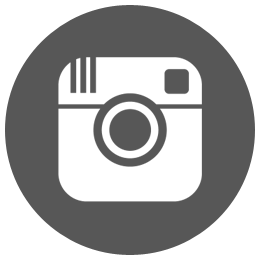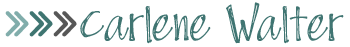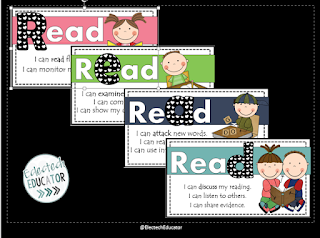When young people are explicitly taught the skills and strategies of proficient reading and are invited to live as richly literate people do, carrying books everywhere, bringing reading into every nook and corner of their lives, the results are dramatic. - Lucy Calkins
Proficient reading involves performing with a high level of reading accuracy, fluency, and comprehension with high-interest, accessible, self-selected books of appropriate complexity. Digital tools can help readers' attempts to decode a word, increase prosody, self-monitor for understanding, and respond to read texts. I have outlined five tools to foster reading development.
One Minute Reader is a free iPad app. Teachers set reading levels for their students based on how they perform on a quick placement test. Each student’s progress can be saved. Students work through different activities with each story, such as a cold read and read along. Each level has one free story, with additional stories available to purchase.
Record of Reading is a free app for assessing reading behaviours. The embedded formulas for accuracy and self corrections eliminates the need for a calculator. Teachers can type or write directly within the app. The app records students reading while the teacher simultaneously completes the running record. When replaying the record, the oral reading and the record are synced. The record can be saved or emailed.
WordHippo and
GoodWordGuide are word enrichment tools.
GoodWordGuide is is a Chrome dictionary extension. Open a webpage, double clicking on a word, and a dictionary page pops up. which provides information about the word as well as pronounces the word when the speaker icon is clicked.
WordHippo is a website which defines words and also finds synonyms, antonyms, rhyming words, its etymology, and much more,
Read Mode is a Chrome extension that changes a webpage into an easy-to-read black and white page. It elminates the clutter surrounding the text, such as ads. Students can quickly toggle back and forth between the Read Mode view and the webpage view.
Page Marker is a Chrome Extension which allows students to write & draw on any webpage. Students can underline, circle and box key information as well as draw, Annotating and sketchnoting around text helps students comprehend read text. Once the webpage is exited, the writing and drawings are erased. Screenshots will need to be taken to preserve thinking.